AgentGPT
🤖 Assemble, configure, and deploy autonomous AI Agents in your browser.
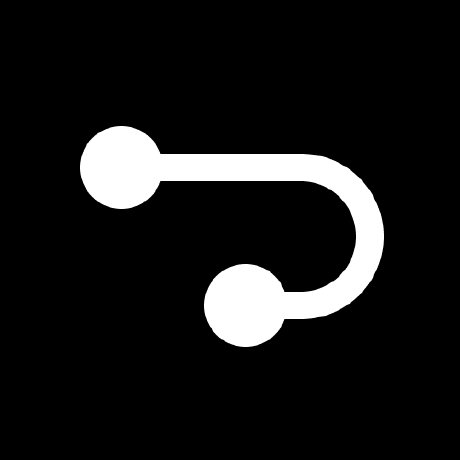
What is AgentGPT
AgentGPT is an innovative project that empowers users to assemble, configure, and deploy autonomous AI agents directly within their web browsers. The primary purpose of AgentGPT is to enable users to create custom AI agents that can autonomously pursue various goals by generating tasks, executing them, and learning from the outcomes. This project targets developers, researchers, and AI enthusiasts who seek to leverage AI capabilities for automation and problem-solving. Built using modern web technologies, AgentGPT utilizes a tech stack that includes Node.js, FastAPI, and Next.js, making it a robust solution in the domain of AI and web applications.
How to Use
To get started with AgentGPT, follow these installation instructions:
-
Prerequisites: Ensure you have the following installed:
- An editor (e.g., Visual Studio Code)
- Node.js
- Git
- Docker (create an account and sign in)
- An OpenAI API key
- A Serper API Key (optional)
- A Replicate API Token (optional)
-
Clone the Repository:
- For Mac/Linux:
git clone https://github.com/reworkd/AgentGPT.git cd AgentGPT ./setup.sh - For Windows:
git clone https://github.com/reworkd/AgentGPT.git cd AgentGPT ./setup.bat
- For Mac/Linux:
-
Run the Setup: Follow the setup instructions from the script to configure environment variables and API keys. Once all services are running, access the application at http://localhost:3000.
For more detailed documentation, visit the AgentGPT Docs.
Key Features
- Custom AI Agent Creation: Users can create and name their own AI agents tailored to specific tasks and goals.
- Autonomous Task Execution: Agents autonomously generate and execute tasks, learning from their results to improve performance.
- Web-Based Interface: The application runs entirely in the browser, providing an intuitive user experience without the need for complex installations.
- Robust Tech Stack: Built with Next.js and FastAPI, ensuring high performance and scalability.
- Database Integration: Utilizes Planetscale for efficient data management and storage.
- Extensible Architecture: Supports integration with various APIs, including OpenAI and Serper, allowing for enhanced functionality.
- Community and Enterprise Support: Offers features that cater to both individual developers and enterprise-level applications, fostering a collaborative environment.
- Real-Time Learning: The AI agents continuously learn from their interactions, making them increasingly effective over time.
AgentGPT stands out in the AI landscape by providing a user-friendly platform for deploying intelligent agents, making it an invaluable tool for developers and researchers alike.